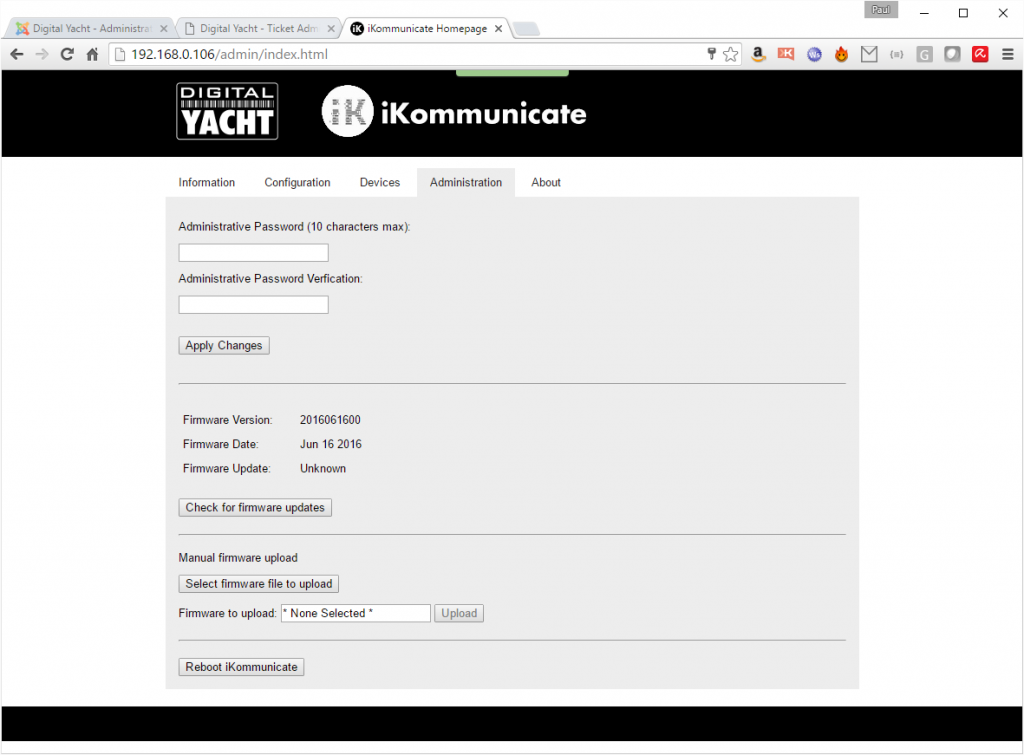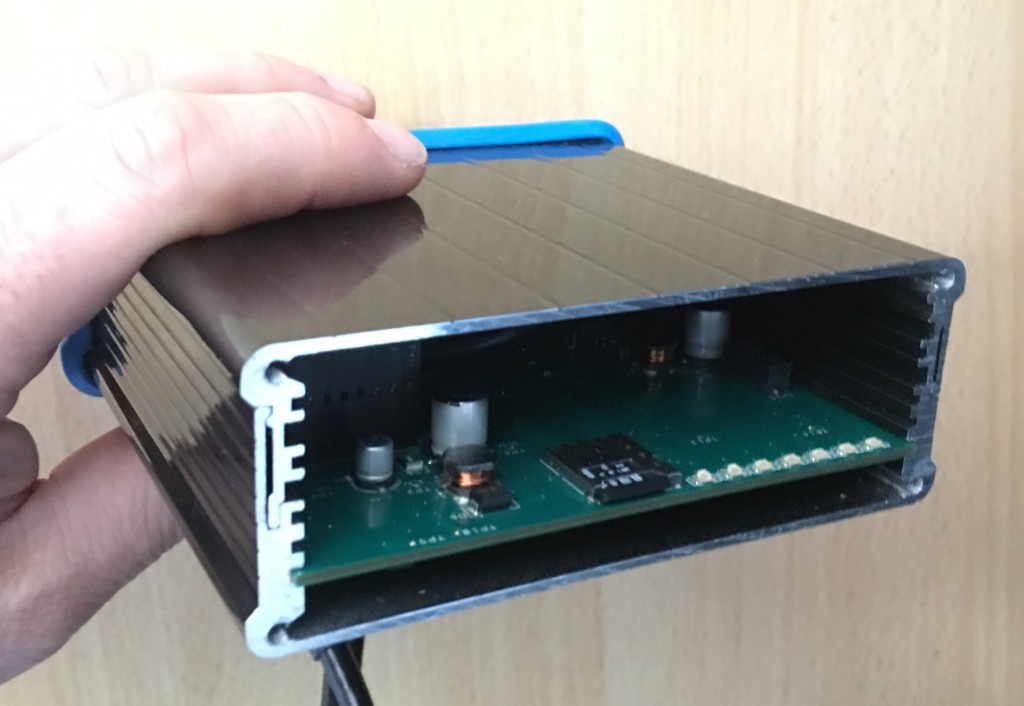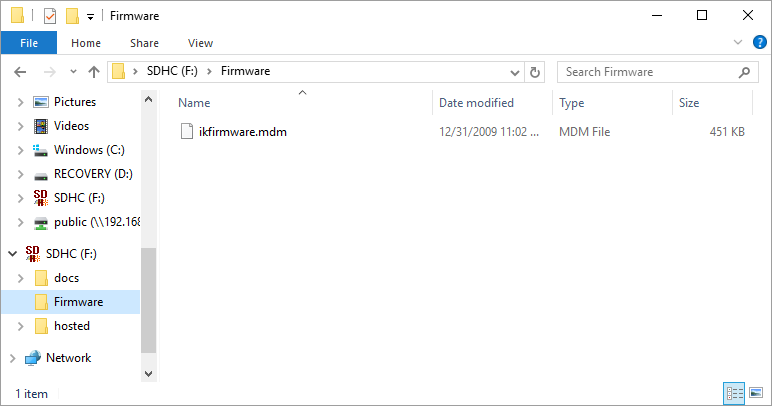How to Update iKommunicate Firmware (Click here for latest firmware download)
The latest firmware version was released on the 1st June 2018.
As the first Signal K gateway, iKommunicate is pioneering many of the new features and functions of this exciting Open Source Marine Data format. Neither Digital Yacht or the Signal K developers are expecting to get things right first time and we have designed iKommunicate to be easily updatable, so that we can quickly fix bugs, add new features and keep in-sync with the Signal K specification as it evolves.
At least in these early stages, we have decided to refer to firmware versions by a simple release date, rather than a firmware version number but this may change in the future when things start to stabalise and the rate of change slows down.
We now have three methods of updating the firmware in an iKommunicate, although if your unit has one of the original May 2016 Production releases, you will only have the first two methods until after you update;
- Automatic “online” update – requires the network to have internet connection
- Upload to SD Card – allows you to take the firmware down to the boat and upload via the web interface
- Manual Copy file to SD Card – requires the iKommunicate box to be opened and the SD card plugged in to a PC/Mac
Below is a screen shot showing the latest web interface with the Automatic Online Update option which you access by clicking on the “Check for firmware updates” button and the new Web Upload to SD Card option, accessed by clicking on the “Select firmware file to upload” button.
The Automatic online method is by far the easiest but does rely upon the boat’s Ethernet network, that iKommunicate is connected to, having a good internet connection. This can be problematic on boats, as I am sure many of you have experienced, so the new Web Upload is a useful addition. You can download the firmware to your laptop, tablet or smart phone and then once down on the boat, go to the web page shown below and upload it to iKommunicate.
The final method, if all else fails, is to manually copy the firmware file to the SD Card. This involves turning off all power to the iKommunicate unit, removing the four screws that hold the plain end cap (one with no connectors) and carefully pushing the micro SD Card in to the connector, to release it and then pulling it out.
With the micro SD Card inserted in to a card reader or card slot on your computer, extract the downloaded firmware file and make sure it is named “ikfirmware.mdm”. Then copy it to the “Firmware” folder on the micro SD Card, as shown in the image below. When the copying is finished, right click on the SD Card entry and select “Eject” which is always good practice, in case the file had not completely finished copying.
Re-instert the micro SD Card in to the iKommunicate, making sure you gently press it in to the connector until it clicks and is properly retained in the connector. Re-assemble the end cap and apply power again to iKommunicate. After 20-30 seconds the firmware will be copied to the iKommunicate flash memory and the unit should finish rebooting as normal.
Latest Firmware Version
The latest firmware version dated 1st June 2018 can be downloaded by clicking here. Don’t forget to unzip it and use the “ikfirmware.mdm” file inside.
The latest SD Card Image V2.01 dated 1st June 2018, which includes the new iKommunicate build, can be downloaded by clicking here. To install; remove your micro SD Card from the iKommunicate (see above for instructions), insert it in to your PC/Mac/LINUX computer and do a quick format or permanent delete of the cards contents. Then extract the contents of the ZIP file to the micro SD Card’s root folder. Properly eject the micro SD Card to be sure all files are not corrupted and re-insert the micro SD Card in to the iKommunicate.
Firmware and SD Card History
1st June 2018 Version
(Requires V2.00 SD Card image or higher to be used)
- Full Coastal Explorer Integration
- Automatic discovery and setup
- Makes iKommunicate the perfect NMEA2000/0183 gateway for Coastal Explorer
26th April 2017 Version
(This Firmware update expects the V2.00 SD Card image to be used)
- Brand new Web Interface
- New CSS template for Web Interface
- All bitmap images changed to SVG
20th March 2017 Version
- Store CAN Name as HEX rather than Decimal
- Support for SVG files
- Make Source Group Signal K Spec Compliant
13th February 2017 Version
- GPS date/time now extracted from N0183 RMC sentences
- Sometimes the MMSI of the local vessel in the namespace changes from MMSI to UUID
- Signal K web socket stream now sends initial “hello” message
- All URLs should have a trailing /
- Added option to require N0183 checksums
- Date in timestamp is always 1 day in advance
- AIS now translated between N2000 and N0183 (both directions)
- If iKommunicate powers up with a router Bonjour record has Self Assigned IP Address
- Demo build added
- Fuel flow fixes
- Battery/Generator fixes
- EngineDynamic/TransmissionDynamic/Postiion updates being throttled too much going into the namespace.
- Tidy up Delta Messages which have a couple of non-compliant issues
25th October 2016 Version
- Fixed bug in the AIS target heading output via UDP and TCP
- Improved GPS resolution to 5 decimal points
- Corrected Tank Level conversions where the tank could be given wrong label in Signal K
- Support for latest Signal K UUID format
- New UUID is used if no MMSI number is entered for the vessel
- SSDP and Bonjour discovery improvments
2nd September 2016 Version
- Important NMEA2000 PGN additions and optimisations to pass Certification
- Fixed stability bug when iKommunicate received too many RestAPI calls
- NMEA0183 Sentences shown in Configuration Web Page
- Improved conversion of NMEA2000 temperatures to Signal K
- Various other fixes and improvements
- SD Card updated to V1.50 with new SDK Examples included in Hosted Apps
31st July 2016 Version
- Important Network protocol improvements (SSDP, DHCP, mDNS, etc.) to fix stability issues
- New SysLog Output added for diagnostic purposes
- Added TCP/UDP support for MWV wind sentences for SailTimer App
- Various improvements to iKompass Web App
- New restAPI to get iKommunicate statistics via web browser
- SD Card has improved Instrument Panel (fixes multiple sources bug) and a new “How to do a factory reset” document
18th June 2016 Version
- First major release since we started shipping iKommunicate
- Fixes Depth offset bug
- NMEA2000 Device List now queries and populates correctly
- SpeedThroughWater now supported on NMEA2000 and NMEA0183
- Added Web Upload feature to make firmware updating easier
18th May 2016 Version
- Initial Production Release